Dancers - Image Bank
Shane Sparks - Hip Hop Dancing
Hip Hop
Shane Sparks started dancing when he was 11 and is one of the most wanted Hip Hop dance choreographers in the world today. He is known all over the world and he is an extremely talented choreographer. He is an Emmy Nominated Choreographer and he is one of the most wanted dance choreographers. Ever since he started dancing at the age of 11 he was in talent shows and competitions when he was younger. Shane Sparks is a judge on a few dance shows and he has been a dance choreographer for many Americn dance shows.
This picture as a vey simple background so then yu can focus more on the dance move he is performing. The white background makes him stand out and the lighting doesnt create any hard shadows keeping the picture very simple. The composition is pretty good because his body is a bit diagonal due to the dance move so he covers the whole frame. The angle is simple and pointing right at him but this just helps focus on his move and it does not make any complicated effects.
River Dance
This is a picture of a woman dancing River dancing. The lighting and the setting fir perfectly for the dance and the lighting creates a very cool effect. The light made some contrasts and makes the picture a lot interesting to look at. The light was positioned and so the upper-part of her body is very light and it shows the structure in her body. In River dance it is very important to have a nice structure and body position and so this lighting helps show that. Also the angle of the picture is nice and makes the picture more interesting as oppose to a typical picture taken from right infront. The outfit is a typical River dance outfit representing the culture.
Ballet
The lighting of this picture is really cool I think because the background is very simple and the dancers' outfits are simple so the lighting makes the picture more interesting and adds a cool effect. The lighting helps you focus on the moves and also the lighting helps to emphasize their structure. The angle taken is simple but it keeps the picture simple so you focus on the positions and moves. The composition is good because both of the dancers fill the frame and they are both positioned well along with the frame.
Indian Dancing
This is a really cool black & white picture and this picture is pretty simple in the background so you can clearly see the details in the picture. The lighting is pretty cool and you can see the reflection of her in the ground. The angle of the picture is pretty right on but it's pretty good so that the picture doesn't become messy and then you can see details and her position. India has many details in their clothes and other materials and so the lighting and the angle of the picture helps you see all the details in their culture and you see the moves of classical Indian dancing.
Modern Dancing
Modern dancing is a very popular dance today and it has many difficult and intense dance moves. The two dancers are wearing very simple outfits to highlight their movements and what they are doing. The angle is very interesting and from this angle you clearly see the moves they are performing. The lighting creates nice shadows to make the picture nicer to look at and they are pretty light from the 'spotlight'.
Krumping
This man is dancing a very aggressive style of dance called Krumping. The expression of his face and the body position shows very well the style of dancing. Also the outfit of this dancer shows the culture of this style of dancing. The angle of this picture taken seems to have been taken from beneath. The angle shows the body position and shows the move he is making. The background also represents the hip hop culture and the lighting of this picture is pretty light to show the background and the dancer's move.














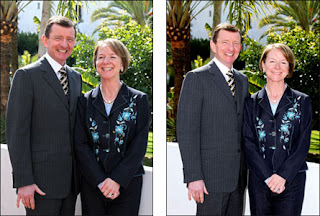 The photographer of these pictures used different settings with the flash. In the picture to the right there was no flash used and the sun gave the light. The picture to the right used a flash and it highlighted the details on the clothes and there is a clear different between the two pictures.
The photographer of these pictures used different settings with the flash. In the picture to the right there was no flash used and the sun gave the light. The picture to the right used a flash and it highlighted the details on the clothes and there is a clear different between the two pictures.  Most digital cameras today have a built in flash.
Most digital cameras today have a built in flash.
 Even though a flash is not required, it is often used and can create another nice effect to the picture. In the picture to the right a flash is used and the wheat stands out.
Even though a flash is not required, it is often used and can create another nice effect to the picture. In the picture to the right a flash is used and the wheat stands out.